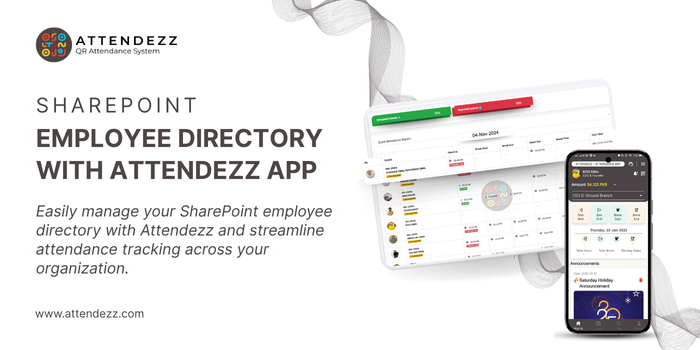Rethinking Traditional Employee Directories
SharePoint Employee Directory solutions play an essential function in assisting organizations to improve communication, enhance the efficiency of HR, and centralize employee information. Microsoft SharePoint has proven to be an extremely popular platform for creating internal directories thanks to its connection to Microsoft 365. However, many users believe that SharePoint is not enough to provide the simplicity and sophisticated functionality they require.
Enter Attendezz, an app with modern features that transform the way businesses manage employee information and attendance. In this complete guide, we’ll examine how Attendezz can complement (and even substitute) SharePoint directories by offering automated attendance tracking, mobile-friendly interfaces, and fully customized employee profiles.
Why Organizations Use SharePoint Employee Directories
SharePoint is a central platform for managing documents and internal portals. Many businesses attempt to utilize it as a SharePoint Employee Directory for streamlined staff management:
- It works with the Azure Active Directory
- Allows for user permissions and access based on roles
- Basic employee lists.
- It is already a part of many companies’ Microsoft 365 subscriptions.
Even with these benefits, SharePoint wasn’t designed specifically for directories of people, and it’s evident.
Top Challenges Faced in SharePoint Employee Directories
- Complicated Setup & Configuration
Users typically require SharePoint Designer or Power Automate to create dynamic lists and display users’ profiles correctly.
- Missing Visual Components
- In the beginning, SharePoint lacked intuitive ways to display employee photos or charts of the organization.
- Data Management is Manual
- Without tools from third parties or IT involvement, updating has to be manually completed, which can lead to mistakes and records that are not up-to-date.
- Limited Mobile Support
- SharePoint lists don’t always scale well on mobile devices, limiting remote team access.
- No Built-In Attendance Features
- SharePoint is not able to support time tracking, check-in/checkout, or any other type of shift management.
- Poor Custom Field Support
- The addition of custom fields such as location or shift date is a technical task that requires configuration.
Attendees: The Smart Alternative to SharePoint Directories
Attendezz is an online employee management system that integrates SharePoint Employee Directory functions with advanced employee attendance tracking and internal communication.
Key Features of Attendezz:
- Effortless Setup – Launch your directory within minutes. No technical expertise is required.
- Rich Employee Profiles — that include name photo, photo, department job title, contact details, tags that you can customize, and much more.
- Real-Time Attendance Tracking — Check-in and out features built-in with time stamping and geolocation.
- Mobile-Responsive Design — Designed to work with any device for access on the go.
- Multi-Channel Notifications — Get notifications via Discord, either via email or Telegram.
- Role-Based Access — Allow teams from different groups only to access the data that they need to access.
- Auto-Sync Data — Import data from Excel or integrate it with an HR application.
Step-by-Step: Using Attendezz as Your Employee Directory
1. Import or Add Employees
Start by importing employee information with a CSV or Excel spreadsheet. The platform supports simple field mapping so that you can create a match between spreadsheet columns and Attendezz fields, such as name, department designation, number of contacts, shift timing, and joining date. Alternatively, you can manually add your employees one at a time by filling out an easy form. This method is easy to follow and doesn’t require any technical knowledge.
2. Set Access Roles
Attendees enable granular access control. Administrators can assign roles to various users, such as manager of HR, team leaders and department head. Each role is given specific rights; for instance, HR can only modify employee information, whereas team leads are only able to view the information of their respective departments. This guarantees data privacy and lets teams be independent within their spheres of influence.
3. Enable Attendance Tracking
Once employee profiles have been added, you should enable the built-in time-tracking feature. Employees are able to check in and out right via their dashboard or mobile application. Attendance logs are automatically logged with timestamps and information about the geolocation of the employee. This feature eliminates the requirement for manual registrations or separate attendance software.
4. Customize Your Directory View
You can customize the layout of your directory according to your organization’s needs. Pick which fields are displayed in the main directory view, like a photo of the profile, email address, job title, department, location, or. Filters can be used to group employees by status or team or create specific tags. This layout is searchable and visually appealing, allowing employees to locate their colleagues quickly.
5. Connect Notifications
Attendees allow integration with a variety of communication tools. It can be configured to send notifications in real time by email, Telegram, or Discord. For instance, administrators will be notified when an employee arrives late or fails to show up for the scheduled shift. This helps management keep track of employee absences without having to constantly check the dashboard.
Comparison: SharePoint vs. Attendezz at a Glance
| Feature | SharePoint | Attendezz |
| Setup Time | High (technical) | Low (no-code) |
| Profile Photos Support | Limited | Fully Supported |
| Custom Fields | Manual + Complex | Easy + Flexible |
| Mobile Friendly | Limited | Fully Responsive |
| Attendance Tracking | Not Available | Built-In |
| Notification System | None | Email, Discord, Telegram |
| Real-Time Sync | It requires IT configuration | Built-in |
| Visual Directory Layout | Basic Lists Only | Modern Grid/Card Style |
| Admin Panel & Reports | No Reports | Detailed Dashboards |
Real-World Scenario: 100+ Employee Organization
Imagine a company that has more than 100 employees distributed across various locations and divisions. SharePoint alone: SharePoint as a stand-alone system:
- Profile updates require IT support
- There isn’t any centralized time-tracking
- The process of searching for employees can be slow and difficult to understand.
With Attendezz:
- Teams control their access to directories
- Attendance is recorded in real-time and exportable reports.
- HR can pull information in a matter of seconds to conduct audits or to ensure compliance
- The employees can edit their profiles through mobile
Upgrade Your Directory with Attendezz
While SharePoint serves well for document collaboration, it falls short as a modern employee directory–especially when it comes to mobility, ease of use, and real-time functionality.
Attendees help fill these gaps seamlessly. If you’re in charge of managing attendance, keeping up-to-date employee information, or working to improve your internal communications, Attendezz gives you everything you require on one dashboard.
Attendees were designed specifically to meet the requirements of these companies. When you switch to Attendezz, it will give you an updated employee directory paired with sophisticated attendance tracking, all without the need for an IT team.
FAQ
Yes, you are able to save your list into Excel and then import your data in Attendezz with mapped fields, such as department shift, department, and contact information. There are no technical skills required.
Absolutely. Attendees incorporate attendance tracking built into the software that allows employees to log out/in while administrators review reports in real time.
Absolutely, Attendezz is fully responsive and seamlessly works on smartphones, which makes it simple for managers and employees to access the directory while on the go.
Absolutely, Attendezz can send real-time alerts via Discord, email, or Telegram to notify you of late arrivals or missing shifts.
Attendees utilize the latest security protocols, like encrypted data storage and access based on roles, to ensure the security of your employees’ data.