Why QR Codes for Attendance Management?
QR Code Attendance have become an integral part of our daily lives due to their versatility and simplicity. Here’s why they are the ideal solution for attendance systems:

- Speed and Efficiency: Scanning a QR Code takes mere seconds, ensuring quick attendance marking without delays.
- Contactless Interaction: In the post-pandemic world, minimizing physical contact is essential. Attendance using QR code allows employees to mark attendance without touching shared devices.
- Error-Free Records: QR Code scanning reduces manual errors associated with traditional attendance methods.
- Location-Specific Tracking: QR-based attendance systems can restrict marking attendance to specific locations using predefined geographical boundaries.
- Offline Functionality: Even without internet access, QR Codes can be scanned, and the data can be synced later.
With these benefits in mind, let’s dive into how the Attendezz App utilizes QR Code technology.
How to Mark Attendance with QR Codes Using Attendezz – Attendance App
The Attendezz – Attendance App offers a user-friendly interface for managing attendance with QR code. Here’s a step-by-step guide:
Set Up Your Profile
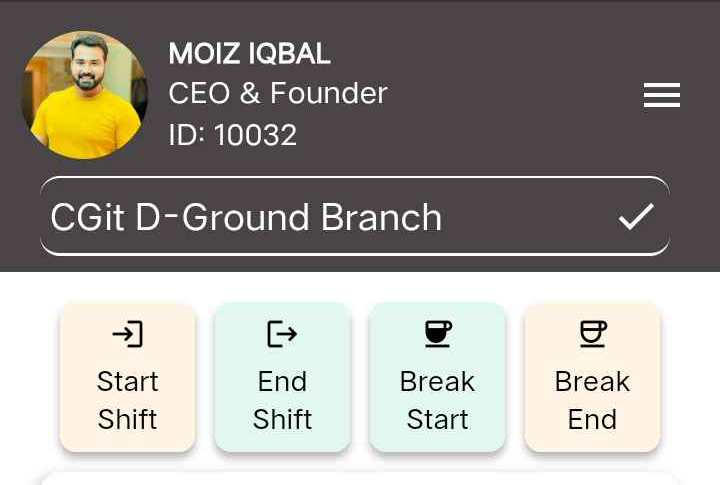
- Upon opening the app, users need to fill in their profile details to ensure accurate attendance tracking. This includes basic personal and professional information.
Explore Attendance Options
After setting up the profile, the app displays four options:
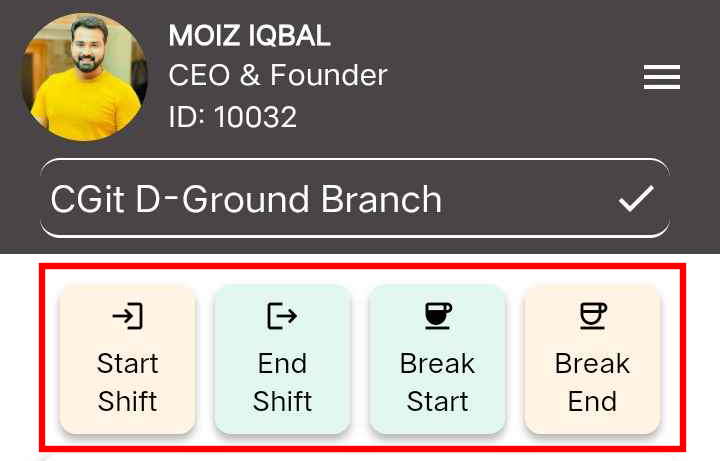
These options allow users to mark their attendance at different intervals of their workday.
Scan the QR Code
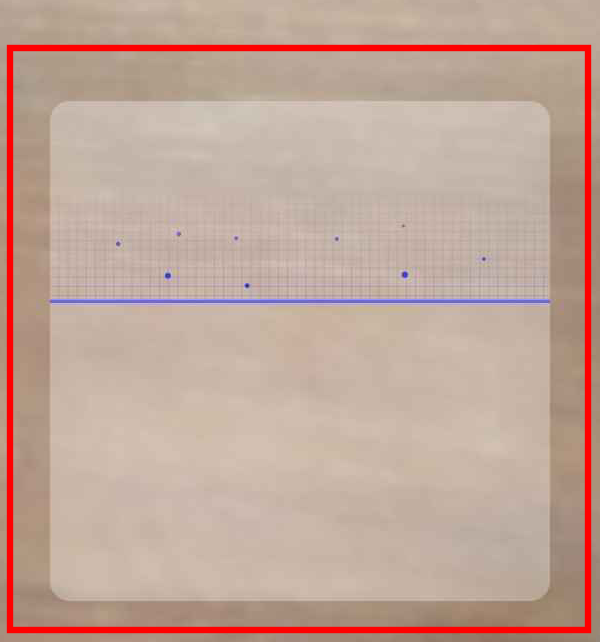
When you select any of the attendance options, the app provides a QR Code scanning feature.
You simply scan the designated QR Code displayed at your workplace to mark your attendance.
Manual Attendance Button
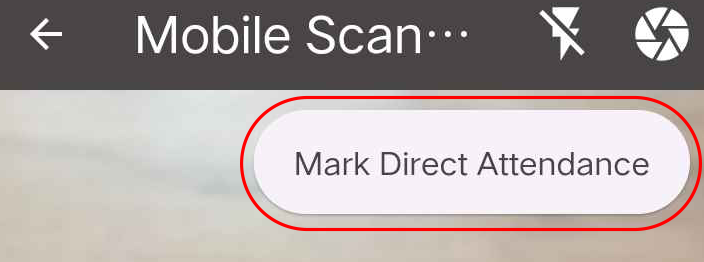
For instances where QR scanning isn’t feasible, the app also provides a “Manual Attendance Button” to record attendance manually. This ensures flexibility and accessibility for all users.
Offline Attendance Functionality
One of the standout features of the Attendezz – Attendance App is its ability to function Offline Attendance. Even in areas with limited or no internet connectivity, users can mark their attendance without any interruptions. The app securely stores the data locally and automatically syncs it with the server once connectivity is restored. This ensures no data is lost and maintains accurate records at all times.
Geofencing for Accuracy
To enhance the reliability of attendance tracking, the Attendezz – Attendance App incorporates geofencing technology. This feature restricts attendance marking to a predefined radius set by the employer. Employees can only mark attendance within this designated area, ensuring accountability and reducing the possibility of false attendance records. Geofencing adds an extra layer of precision to the attendance system, making it a valuable tool for organizations.
Why Choose Attendezz App for Attendance Management?
The Attendezz – Attendance App goes beyond traditional attendance systems by combining modern technology with user-friendly features. Here’s what sets it apart:
- Customizable Settings: Organizations can tailor the app settings to align with their unique attendance policies.
- Real-Time Reports: Employers can access detailed attendance reports in real-time, aiding in better workforce management.
- Secure Data Storage: The app ensures all attendance data is encrypted and securely stored, protecting employee privacy.
- User-Friendly Design: The intuitive interface makes it easy for both employees and employers to navigate and utilize the app effectively.
- Cost-Effective Solution: By automating attendance management, the app reduces administrative workload and operational costs.
QR Code Attendance Simplified
QR Code attendance systems, combined with the advanced functionality of the Attendezz – Attendance App, streamline the process of tracking employee work hours. The app’s intuitive design, offline capabilities, and geofencing ensure accuracy and ease for both employers and employees. Implementing this system can significantly improve productivity and reduce administrative burdens.
Ready to revolutionize your attendance management? Download the Attendezz – Attendance App today and experience the difference!
QR code-based attendance with the Attendezz – Attendance App allows employees to quickly scan a code to mark their attendance at various intervals, such as shift start and end, and break times, ensuring fast, accurate, and contactless attendance tracking.
QR codes offer speed, accuracy, contactless interaction, and offline functionality. They also reduce errors and can be geofenced to ensure attendance is only marked within designated locations.
Yes, the Attendezz – Attendance App has offline functionality. Employees can mark their attendance even without an internet connection, and the data will sync once connectivity is restored.
Geofencing in the Attendezz – Attendance App ensures that employees can only mark their attendance within a predefined area, adding an extra layer of accuracy and preventing false attendance records.
The Attendezz – Attendance App offers customizable settings, real-time reporting, secure data storage, a user-friendly design, and a cost-effective solution to automate attendance tracking and improve workforce management.