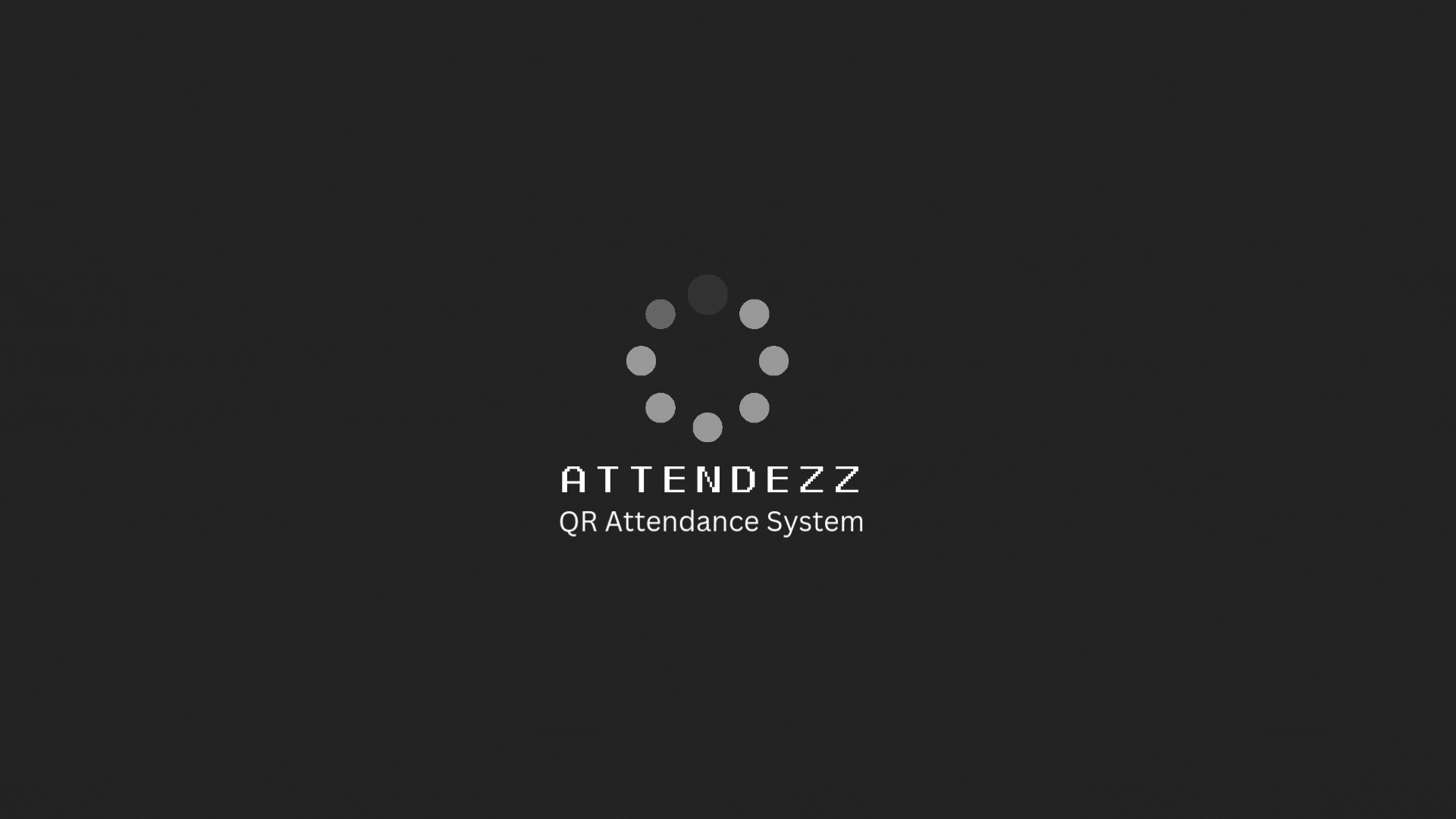Attendezz – Attendance App offers an easily accessible detailed interface to monitor employee work hours and make tracking attendance, breaks, and total hours easy for managers. The feature gives each employee’s work week an accurate overview and streamlines payroll by improving the transparency of the whole process. This is a break-down of the individual sections:
1. Employee Work Hours Information Section
Found at the head of the work hours record, Attendezz shows essential employee information that includes:
- Employee ID and Name: The ID and names of the employees are provided so that the respective records can be easily identified.
- Designation and Contact: The designation of the employee along with his e-mail is provided so that the manager can easily get in touch with him or search for the data.
- Date Range: The date range of the selected week is provided at the top (e.g. 04-Nov-2024 to 10-Nov-2024), through which attendance can easily be verified for a specific period.
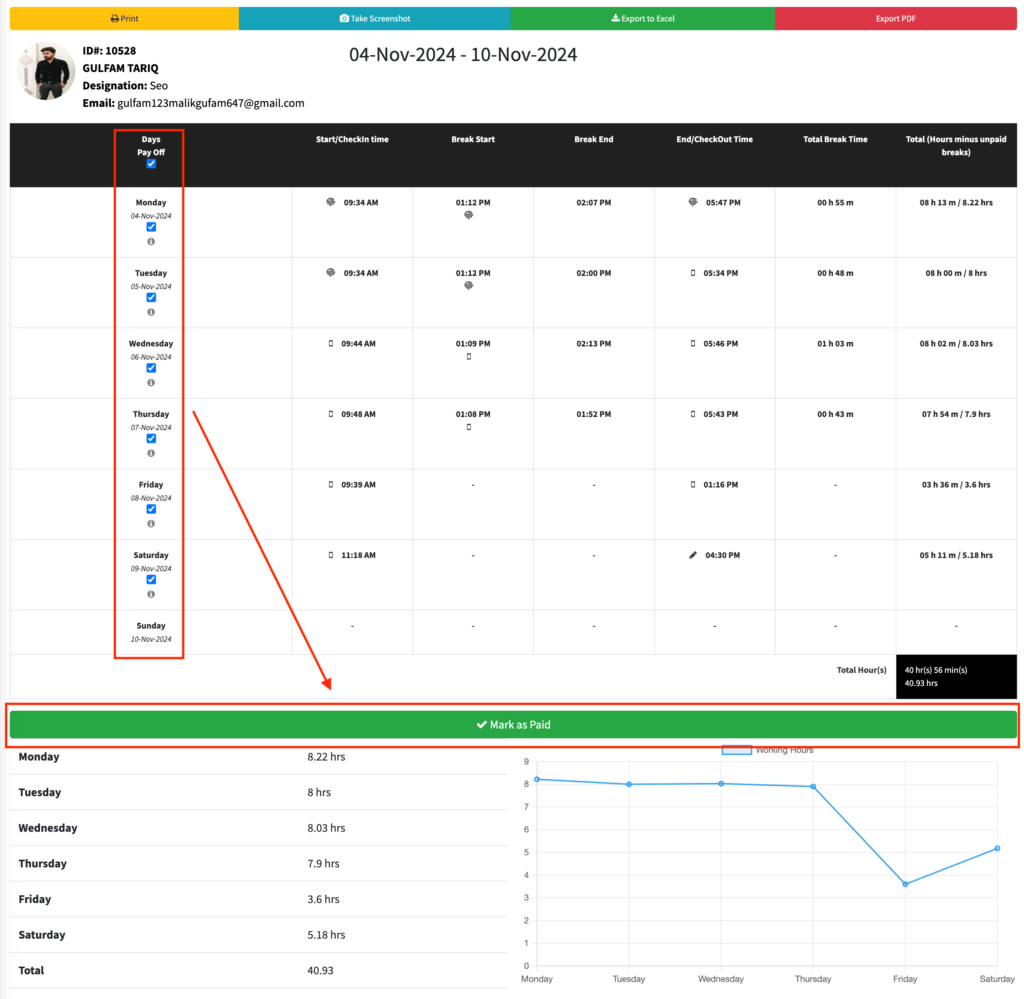
2. Daily Attendance Table
The decomposition of the summary table that Attendezz provides includes every detail about each work day and utmost attendance metrics:
- Day and Date: Every row depicts a particular day, and for all days, it lists the day of the week and the date in question. There are marked indications of days off as well to result in a full view of work.
- Start/Check-in Time: This particular column accounts for the exact time the employee checked in, thus allowing managers to track punctuality.
- Break Start and Break End: This table tracks the hours pulled out for a break in the day. Attendees use this data to calculate unpaid break time, so there are only the actual hours the employee worked.
- End/Check-out Time: This column is where the employee records their time clocking out to complete the day’s timesheet.
- Total Break Time: This is automatically calculated based on the recorded time when a person starts and ends a break, and displayed in hours and minutes.
- Total Hours: This column would indicate the total hours worked by subtracting break time on that day. So an exact count of working hours is given to the managers.
3. Weekly Summary and Totals
Under the daily records, Attendezz has a summarized view of employee work hours done for each day of the week and the general weekly total:
- Daily Totals: These represent the amount of work done daily exclusive of breaks. Through this, managers can know whether there is any disparity in working hours throughout the week.
- Total Hours for the Week: Attendezz also calculates the total hours worked in the week at the bottom. That includes total hours with breaks and total after unpaid break time subtracted. It would help so much to do payroll math because it gives you the raw total as well as the adjusted total.
4. Mark as Paid Button
In today’s PAYG, one of the most useful features is the “Mark as Paid” function.
- Functionality: Once the hours for the week are reviewed and approved by managers, click “Mark as Paid” to effectively confirm those hours for payroll processing. That will update the hour to indicate that it’s now ready for payment, lock the record so no further edits can be made, and then send it through the payroll process for resolution.
- Visual Indicator: When the manager clicks that the hours are paid, the status will be marked visually, mainly with a green confirmed bar. Both managers and employees can, therefore, ascertain their hours are recorded and have been paid for and reflected in payroll.
- Fewer Payroll Mistakes: Attendezz eliminates inadvertent overpay or missed hours because when the confirmed hours are marked as paid, payroll acumen increases and the administration burden reduces.
4. Graph of Employee Work Hours
Attendezz captures a line graph meant to visually summarize attendance. The working hours by day in the week are here shown on the line graph:
Visual Overview: This graph will give managers trends or inconsistencies in attending without having to go through the details of each day. Peaks and dips indicate when people may take prolonged breaks or check out early, though.
Data-Driven Insights: This graphical view helps in identifying patterns in employee attendance, which can be used to inform scheduling adjustments or discussions with employees regarding punctuality and productivity.
5. Additional Export Options
To make attendance management even more flexible, Attendezz offers export and sharing options at the very top of the interface:
There is also the option to print, export to Excel or PDF, and screenshot in one go, which allows the administrators to share the attendance data or archive them easily. Export to Excel and PDF are very helpful features to generate reports, and the screenshot feature enables quick sharing with team members or upper management.
Benefits of the Employee Work Hours Feature in Attendezz
- Accurate Payroll Processing: Automated tracking and marking as paid guarantee attendance to be accurate and dependable.
- Increased Transparency: Both employees and their managers can see detailed attendance records which will reduce instances of complications such as work hours and payments.
- Convenience and saving time: With the organized interface for managing and reviewing attendance, export options can save a lot of time.
- Improved Accountability: This detailed breakdown and graph encourage the workers to follow schedules, hence a predisposed consistency and punctuality in attendance.
Attendezz sets out to make it simple and precise how a business of any size can capture attendance. Attendezz helps managers in effective staff management based on daily detailed records, marks as paid, and visual analytics. Attendezz – Attendance App
Empower Your Online Experience with Quick Web Tool Kit. Simplify file conversions, data scraping, color extracting and more with our all-in-one platform.