Understand business management profile – Attendezz – Attendance App.
Setting up a business profile is quite tedious, particularly for businesses looking to streamline their attendance and business management processes. Attendez bridges this gap with its Business Profile Setup feature, which is easy to use to give the company core details in a few steps. Its purpose is made pretty simple, and the foundation of attendance tracking with efficient reporting will thus have a firmer footing. Here’s how it works and why it’s valuable for your business.
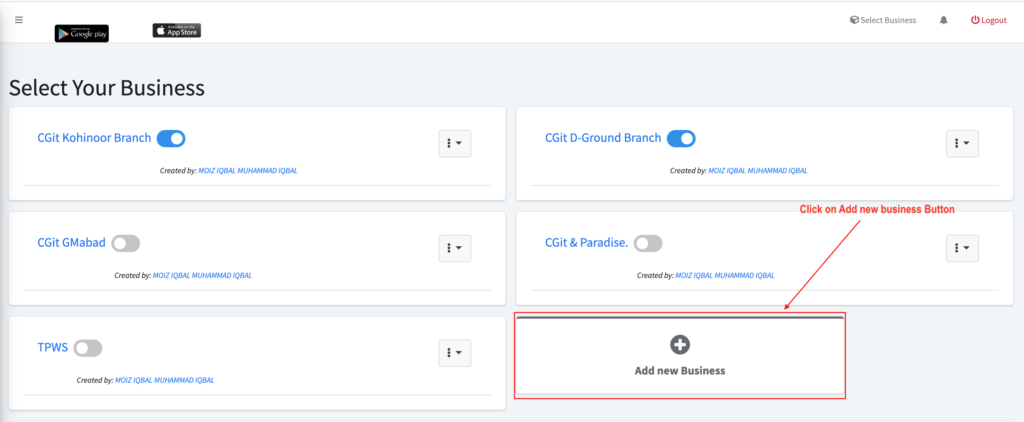
How Easy Business Profile Setup Works
When users download the Attendezz – Attendance App, the Business Profile Setup guides them through entering all the essential business details. This information is, in fact, important for organizing attendance data, producing reports, and allowing for personal notifications. Here’s a more detailed look at the fields that are available during setup:
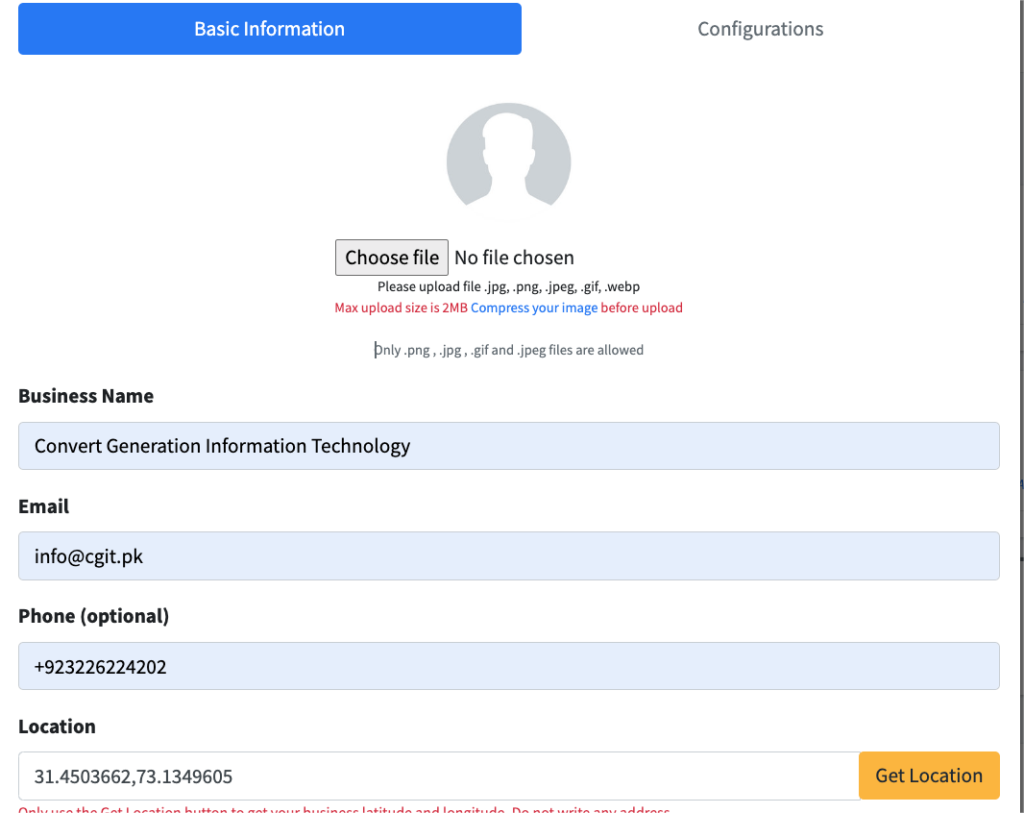
- Business Name: The attendance system begins the creation of a unique identity with the Business Name. In this respect, all attendance and management features are aligned with the user’s specific organization, which provides clear context across all reports.
- Email Address: A rightful email address is required because the app utilizes the same to act as a hub for receiving communications and alerts. Such contact points come in handy to enhance knowledge of employee attendance updates, reminders and critical alerts concerning the issue. It also makes communication easy, hence helping businesses catch up on attendance trends.
- Location: Under the Location field is a real estate representation of the business’s physical address, thereby adding precious geographical information to the business profile. This helps attendezz support attendance that’s location-based, therefore ensuring that employees mark their attendance only within the delineated areas.

Latitude and Longitude for Enhanced Location Accuracy
To further location-based attendance tracking, attendezz introduces the use of latitude and longitude coordinates. By making specific geographical coordinates available, business organizations can ascertain that employees are capped to mark their attendance within defined regions. This only adds an extra geographic dimension to the accuracy and responsibility associated with attendance.
Solving the Onboarding Challenge
Along with collecting valuable business information, Easy Business Profile Setup streamlines the onboarding process. These essential information entries are made at the start, and businesses will have all the information they need to report in real time, manage employees, and verify attendance anytime.
Benefits of the Easy Business Profile Setup
Simple and Fast Setup
The streamlined process decreases the time for setup, wherein businesses can enter their core data and then proceed with other important activities.
Data Availability
All entered data within the application gets saved securely. This means that it can be accessed anytime for reporting, tracking, or management.
Improved Communication and Accountability
The application provides email notifications and has a location-based attendance facility. Thus, it enhances the communication of businesses and gives location-specific accuracy in attendance.
Simplified Business Management and Attendance
The Easy Business Profile Setup feature is in attendezz, a powerful tool for businesses to make attendance processes as simple and secure as possible for the business. A clear setup, making sure that data input is organized, always stands behind great attendance business management, accuracy in generating reports, and the availability of data. All these were possible with this feature with minimum time spent in setting it up. Moreover, considering latitude and longitude data, attendezz enables marking attendance only in those designated areas, thereby increasing accuracy and security together.
Empower Your Online Experience with Quick Web Tool Kit. Simplify file conversions, data scraping, color extracting and more with our all-in-one platform.
Download the app, click on the Business Settings tab, and fill in your business name, email, and your location. This puts your business ready to go easily for attendance tracking.
You would then be required to input information such as your business name, email for notification purposes, and your physical location where the business takes place. This ensures that the attendance data are relevant to your business.
Yes, you can easily update your business profile anytime using the Business Settings. If you need to change your business name, email address, or location, just do it. It is rapid and easy.
Input your business’s location so it can use the GPS-based attendance tracking feature. That is, employees will mark attendance only once they are within authorized areas, ensuring that attendance records are higher in accuracy and inhibiting check-in to unauthorized zones.
No, setting up a business profile in attendezz is quite easy and is quick to do. In just a few steps, your business will be set up to be managed quickly without delay.